The rise of online over high street shopping has exploded in recent times. According to the Financial Times, online sales of non-food items have soared over the past five years, from 11.6% of the total market in December 2012 to 24.1% in December 2017. This shift in consumer preference has led many businesses to follow and set up shop online, giving themselves a digital presence. But with that shift, competition in this area has become overwhelming and led to a heavily saturated market. At Ingimage, we want to help you stand out from the crowd and give a few key tips to give you that edge over the competition.
While a clean, good-looking website may seem like common sense to most people, a quick Google search shows that there are still plenty of sites out there that still employ loud neon colors and the comic sans font to front their online store. Aside from design mistakes, others simply do not have a clear offering on the product or services that they are providing. So, what should you have placed on your homepage, clearly, boldly explaining who you are, what you do and how to get in contact with you?
- A logo
- A phone number / email address
- A small paragraph of text explaining what you do
- Address information
- Social links
These are the five core points that a website homepage needs to cover. A clear brand, message, offering and contact information can lead to a feeling of transparency for your business. Ultimately, this can lead to building trust, which is crucial for a successful online store.
With the homepage covered, what else will your website need? It all depends on what you sell. If you are an ecommerce business, you will need a detailed (but not overly intricate) product catalogue, with a shopping cart function to allow customers to store items for later or purchase multiple products. If you’re simply using the website as an online presence to raise brand awareness, then you can keep it simple. Just make sure that you put an emphasis on all avenues a customer might use to contact you, and that the process to do so is as easy as possible.
Over time, more and more customers have become interested in online security and buying from trustworthy places. There are a few things you can do here to increase consumer confidence in your site. Firstly, if you can, add Paypal or Stripe as a payment option. These are known online payment brands that customers will recognize and know are safe to use. Secondly, get an SSL certificate. SSL (Secure Sockets Layer) certificates are a widely deployed cryptographic protocol to provide security over internet communications. In English, they make all information sent over your website more secure, and less vulnerable to cyber attacks or intrusion. The only change you will see in your site is instead of ‘HTTP’ in the search bar, you will see ‘HTTPS’ with the S standing for ‘Secure’. This allows customers to know that you have up to date online security in place, allowing them to purchase with confidence knowing that their data is likely safe.
Finally, amazing visuals. These will often be the make or break difference between you and a competitor. If two different sites are secure, easy to use and have similar products, there is little else to help the customer make a purchase decision. Aside from the look and feel of the site. Whether you choose images, vectors, illustrations or a minimalist theme, make sure the imagery and visuals you are using are top notch. For inspiration and ideas on what can really put you ahead of the pack when it comes to design, check out our Ingimage Branding Lightbox to set yourself off to a roaring start.






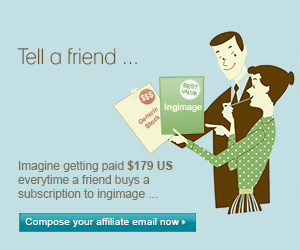





No Comments