What is an .EPS file?
If you have ever worked with vector graphics or illustration software, you will probably be familiar with certain file types including .AI, .SVG and .EPS files. For those who may not be familiar with these file types, they are the specific classification given to vector graphics, allowing people to identify them as vectors and open them in the appropriate software.
.AI is the native file type for Adobe Illustrator, .SVG denotes a Scalable Vector Graphic, and .EPS stands for Encapsulated PostScript. These are all vector graphics, meaning that the content of the files can be scaled infinitely without any loss of quality. This makes it ideal to use for larger print graphics such as banners or wraps.
How do I use .EPS files?
A common problem people (even designers!) often encounter is opening an .EPS file. The best way around this is to always open and edit the file in a Vector Editing Software such as Adobe Illustrator or CorelDraw. These will both allow the user to manipulate and scale the software without any loss of quality. If you attempted to open an .EPS file in a program such as Adobe Photoshop, this would result in the image becoming ‘rasterized’, which means that it would be adapted for Photoshop requirements, giving a result that is uneditable and has the same properties as a JPEG image file.
What is the best software to use?
While both Adobe Illustrator and CorelDraw both offer high quality options for any designer using .EPS files, many consider the industry standard to be Adobe Illustrator. However, a lot of freelance designers are on a budget, and don’t particularly want to throw money around for expensive software. Fortunately, there are free alternatives such as Vectr, Gravit and Inkscape.
Where can I get .EPS files?
Vector art is available on Ingimage but if you are looking exclusively for vector graphics, Vectorstate specialize in vector graphics and content, and have over 1,000,000 .EPS files available for download. With subscriptions at only £79 a year Vectorstate is the freelance designers choice when it comes to curated content and design elements.






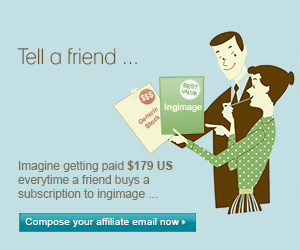





1 Comment
Cool guide! Thanks a lot!